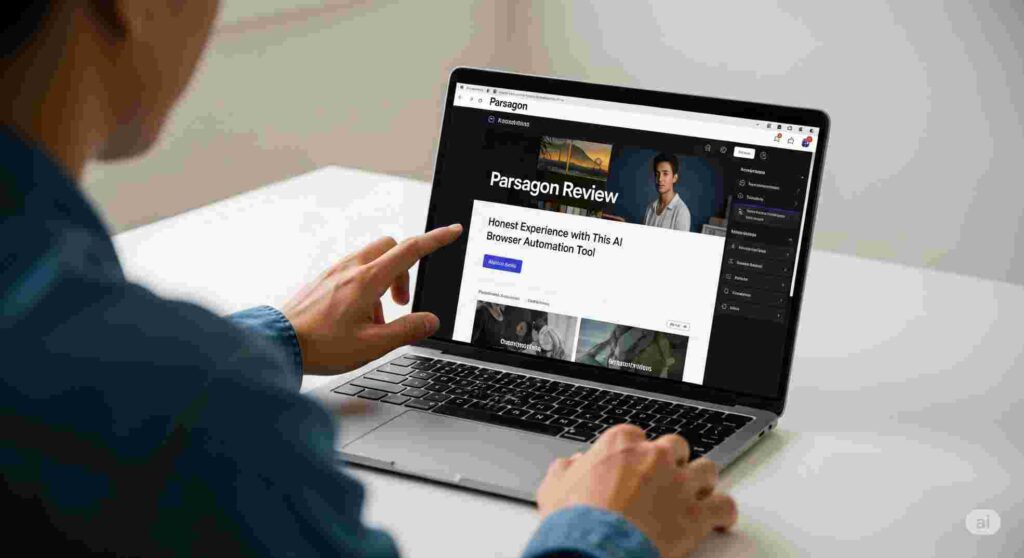Parsagon is in the world of automation, tools are evolving to reduce manual efforts in everyday digital tasks. One such tool that caught my attention recently is Parsagon — an AI-powered browser automation solution. It promises to make repetitive online tasks easier without any coding. After using it for weeks, I’m sharing my honest experience in this detailed Parsagon review.
What is Parsagon?
Parsagon is a browser-based automation tool powered by AI. It lets you create workflows by simply describing what you want in natural language. You don’t need to write code or install complicated software. Whether you want to scrape data from a site, automate form submissions, or download bulk content, Parsagon simplifies the process.
Why I Tried Parsagon
I was looking for an easy tool to scrape data from job listing websites. Most automation tools either required too much setup or didn’t offer the flexibility I wanted. Parsagon appeared as a modern, no-code alternative. I signed up for the free version and tested its capabilities on live tasks.
First Impressions and Setup
The interface is minimal and easy to use. You start by creating a “flow” and simply describe your task in a sentence. For example, I typed:
“Open https://example.com/jobs, extract all job titles, locations, and apply links.”
In seconds, Parsagon generated a script that clicked through the page and grabbed all the necessary data. It even allowed exporting the data in CSV or JSON formats. The best part? No coding knowledge was needed.
Tasks I Automated with Parsagon
- Scraping job listings
- Auto-filling Google Forms
- Extracting product names and prices from e-commerce sites
- Bulk downloading PDFs from a document site
Every task that took 15–30 minutes manually was reduced to under 2 minutes with Parsagon.
Strengths of Parsagon
- No-code interface: Just describe what you want.
- Fast execution: Most tasks completed in seconds.
- Multi-step workflows: You can schedule tasks and set conditions.
- Integrations: Connect with Zapier, Google Sheets, and APIs.
Limitations of Parsagon
While Parsagon works great on standard websites, it struggles with:
- Dynamic pages with infinite scroll or React-based layouts.
- Sites that require login or CAPTCHA bypass.
- Advanced scraping with conditional logic (needs fine-tuning).
But for 80% of daily browser tasks, it performs impressively well.
Use Case: Automating UPI Statement Downloads
I tested Parsagon on a client project where I needed to download monthly transaction reports from a banking portal. Normally, I’d log in, filter dates, and download 12 files manually. With Parsagon, I automated it in one workflow, reducing the task to 30 seconds.
Is Parsagon Worth It?
If you’re a freelancer, marketer, student, or analyst, this tool will save you hours every week. Even if you’re not technical, Parsagon empowers you to do more with less effort. The free version is good enough to test small workflows, and the paid plan unlocks power features.
For anyone dealing with browser-based repetitive tasks, Parsagon is worth a try. You can explore the tool here:
👉 Parsagon Official Site

Final Verdict
After weeks of testing, Parsagon has earned a place in my productivity toolkit. It isn’t perfect for every website, but for most tasks, it delivers fast, reliable results without coding. If you’re looking to simplify your digital workflows, this AI browser automation tool is a smart investment.